What’s new on the Waitwhile platform in January
The latest updates in our quest to save you time and simplify your waitlist and scheduling tasks.
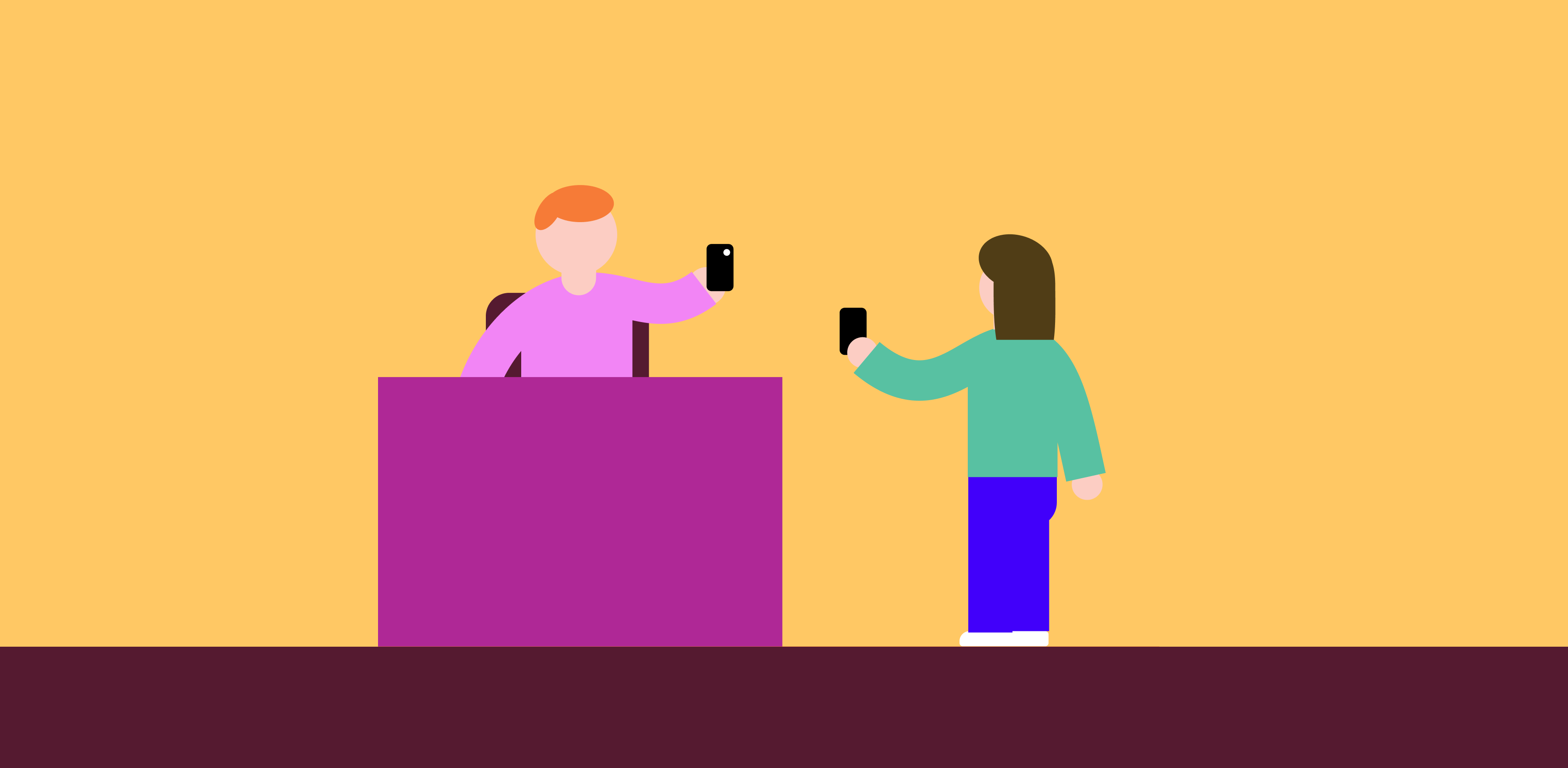
| A new message center that streamlines your customer communications |
|
|
|
|
|
|
|
|
|
|
|
|
|
|
|
|
|
|
|
|
|
|
|
|
|
|
|
The latest updates in our quest to save you time and simplify your waitlist and scheduling tasks.
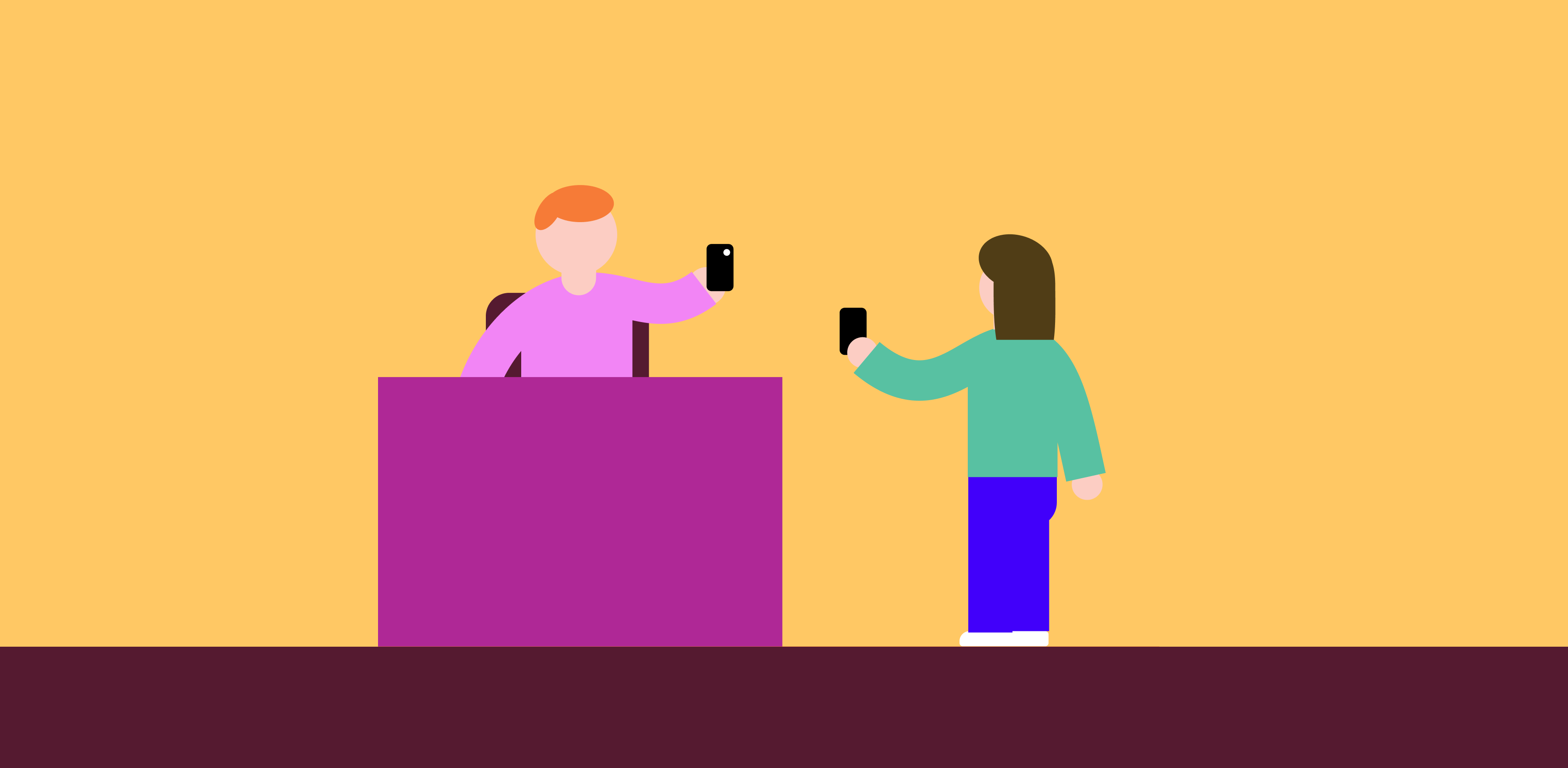
| A new message center that streamlines your customer communications |
|
|
|
|
|
|
|
|
|
|
|
|
|
|
|
|
|
|
|
|
|
|
|
|
|
|
|