Meet the new Waitwhile 🚀
Waitwhile V2 is now live and it’s blazingly fast, with a modernized interface that makes managing your queue easier than ever.
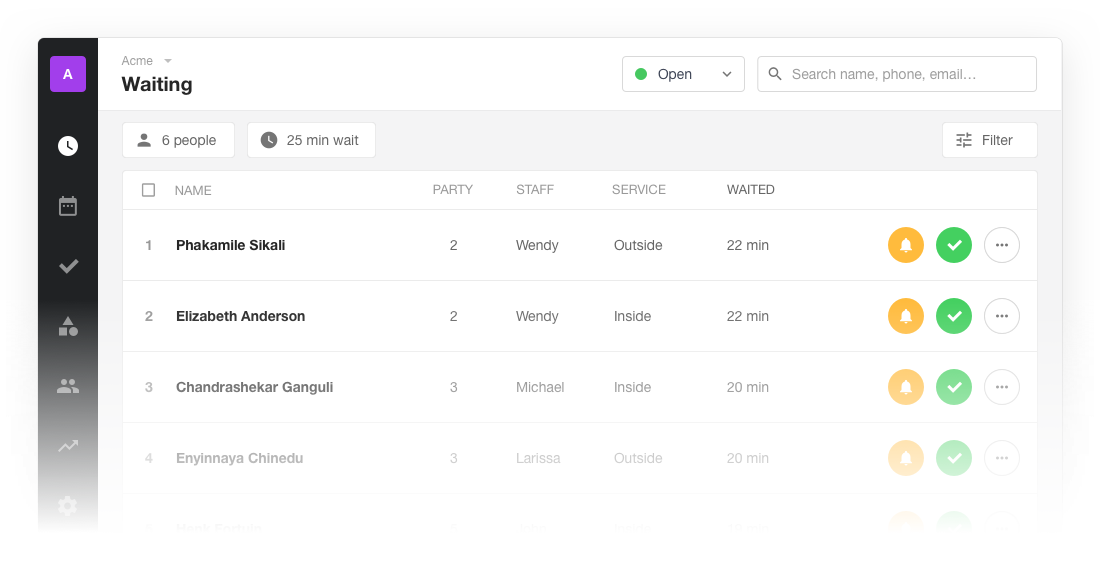
Wow, it’s been a fun ride since we first launched Waitwhile in 2016. We’ve seen companies like Louis Vuitton, Tiffany & Co, IKEA and exciting conferences like Tribeca Film Festival and VR Arles improve the way they queue with Waitwhile. And thousands of other amazing businesses across the world, too.
However, the current Waitwhile platform is showing age. It was never really built to support the tens of thousands of companies and many millions of guests that have come to rely on it. Things started getting slow, there were outages… and we couldn’t ship new features as fast as we wanted.
So over the last two years, we’ve meticulously rebuilt Waitwhile’s foundation to help you queue in a faster, more intuitive, and more reliable way. We call it… *drumroll*... Waitwhile V2. Here’s what you can expect and how to get started!
The (really) short version
Waitwhile V2 ships with:
✅ A new web app with improved design and performance
✅ A new server and database, built to scale with billions of guests and locations
✅ A new API that is 10x more exhaustive and flexible - check out the V2 API documentation
✅ Lots of new features and enhancements (see below)
→ Try the new version today by going to v2.waitwhile.com.
We will be sunsetting the old Waitwhile V1 version on February 28, 2021.
A sleeker and friendlier app
Waitwhile V2 is now live on v2.waitwhile.com and it’s blazingly fast, with a modernized interface that makes managing your queue easier than ever.
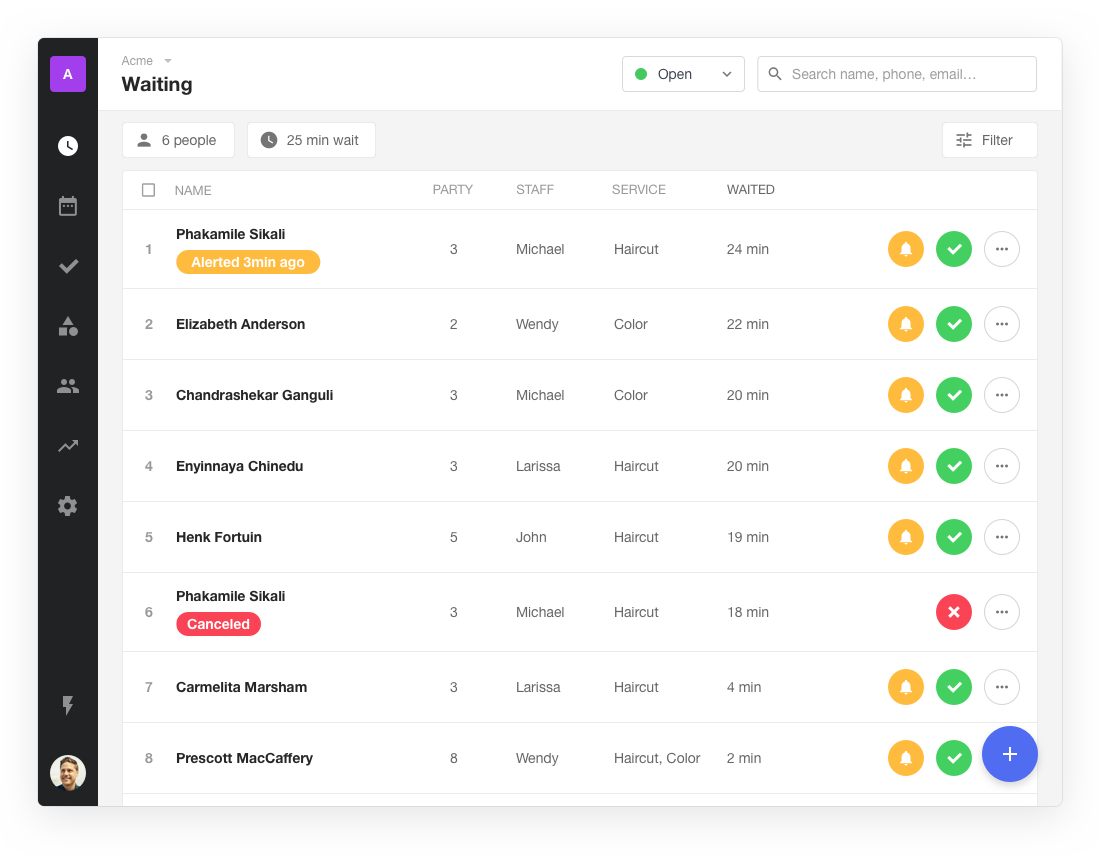
If you've used Waitwhile before, the first thing you'll be asked to do is to migrate your data into V2. It only takes a few minutes and you'll feel immediately at home.
Easier to manage your list 📋
We’ve polished the way you interact with your waitlist and with your guests.
Meet the new Action Drawer
When you click on a guest in your list it opens up a drawer on the right side where you see all kinds of useful information about the guest. You can see their messages, notes and previous visits at a glance.
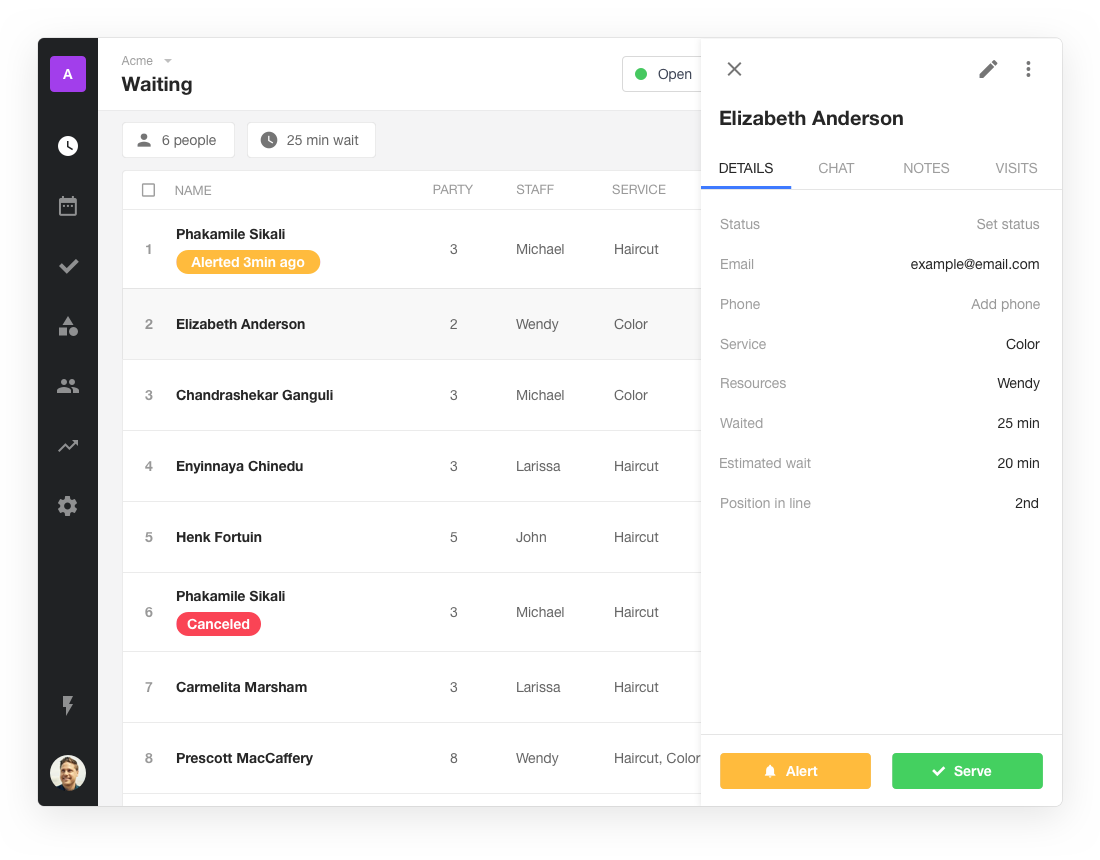
Update the status of your guests
You can now easily change the status of your guests - like if they are cancelled, arrived, confirmed, delayed and so forth. Or remove status changes that they made accidentally!
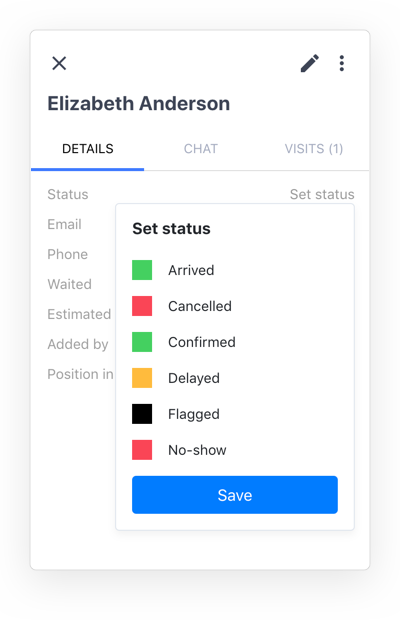
See their previous visits at a glance
Get to know your most loyal customers by easily seeing their previous visits. Just click the Visits tab in the Action Drawer to see their full visit history at a glance.
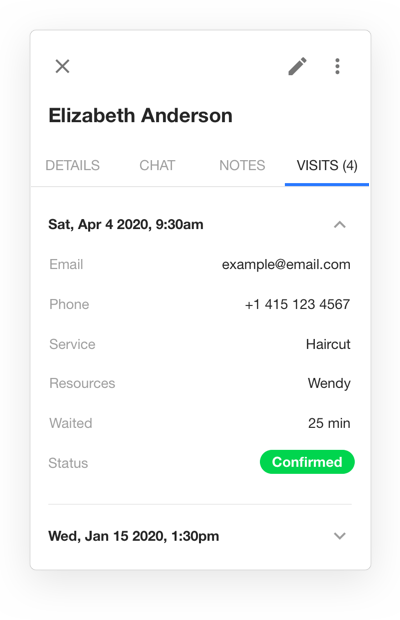
Give guests a unique ticket ID
If you would like to show your waitlist on a TV monitor but not give away the guest’s name, we now support giving each guest a unique “Ticket ID”. This is a 4-letter id e.g. “A102” that they can use to follow their place in line!
Blacklist unwanted guests
There will always be troublemakers and if there is one that you would like to keep tabs on, you can now “Flag” them. You can even disallow a flagged guest to join your waitlist ever again.
Bookings is finally a first-class citizen 📅
We’re the first to admit that booking and appointments was always a little bit of an afterthought compared to the Waitlist. In Waitwhile V2, this changes. Bookings have been completely built from the ground up to be robust, sleek and useful.
New calendar view
It starts with a new booking calendar view where you can easily see all your bookings by day, week or month. Bookings can be organized by your staff members, if you'd like.
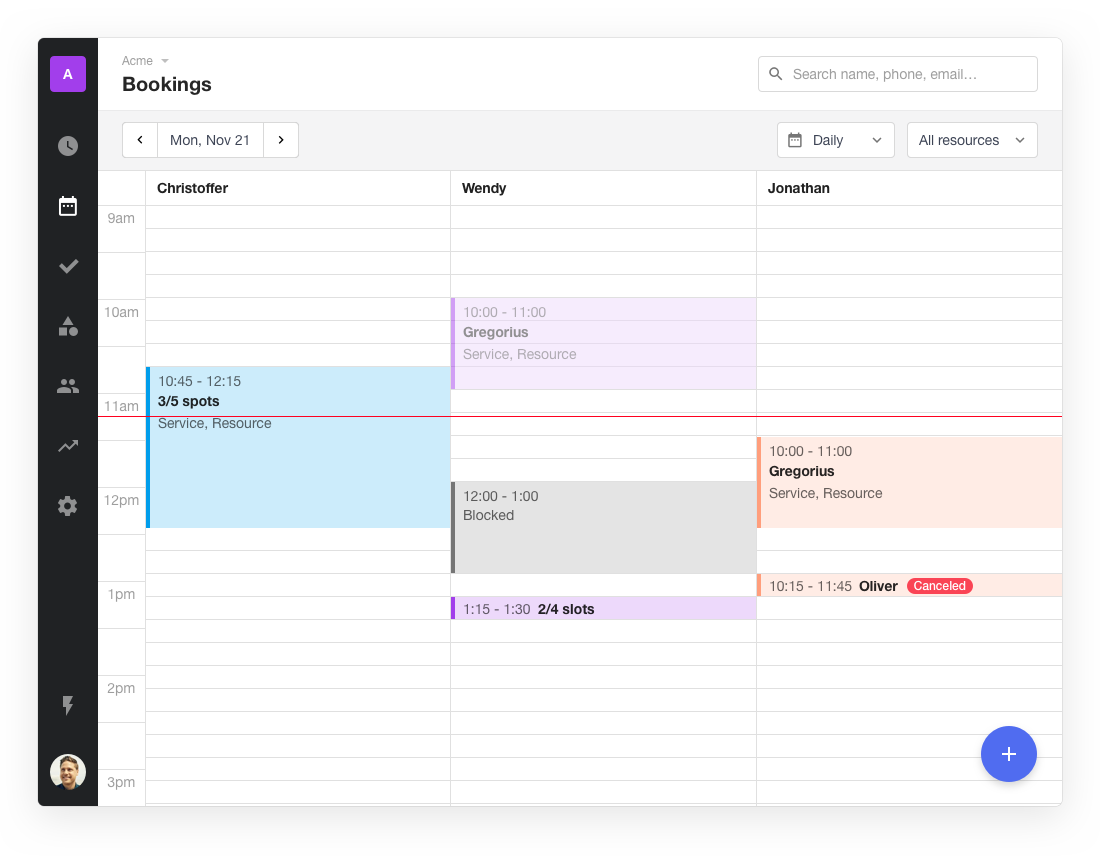
Bookings list
View all your upcoming bookings in a easy-to-read list mode:
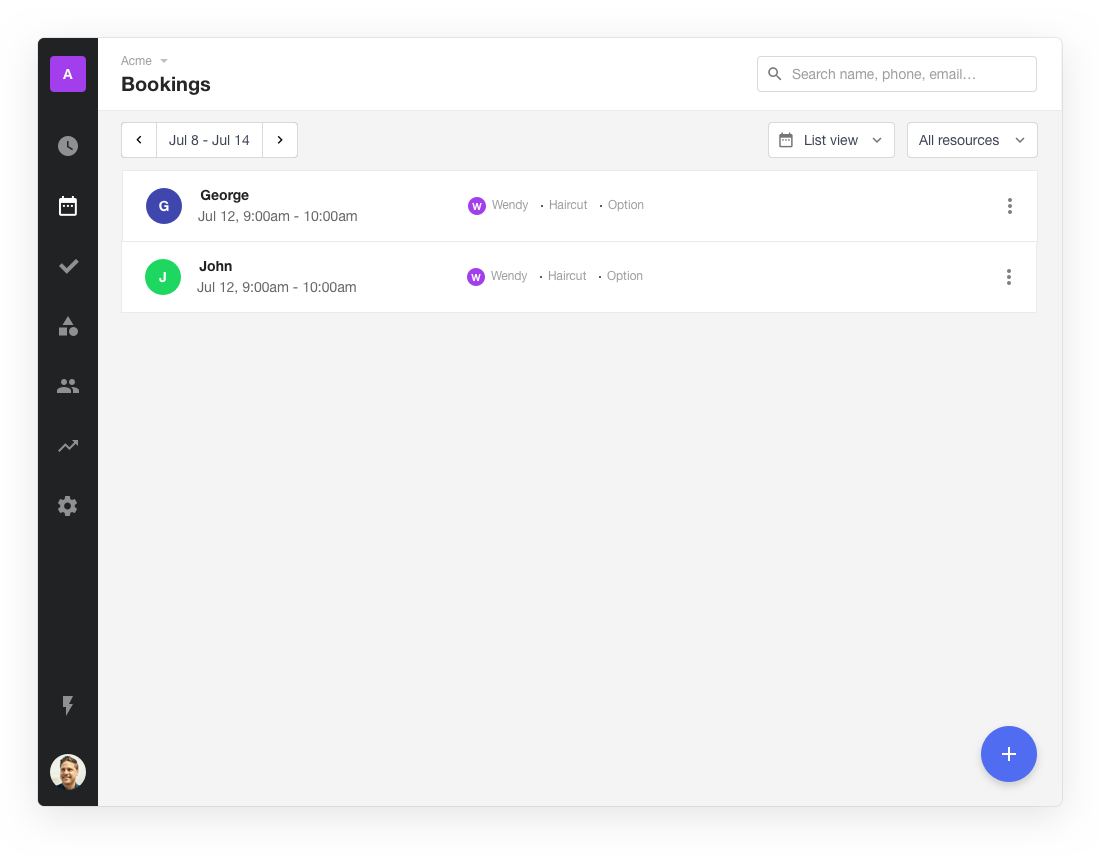
Better online booking experience
Your guests will appreciate how much easier it is to make bookings with you. The online scheduling experience is faster, more intuitive - and faster to boot.
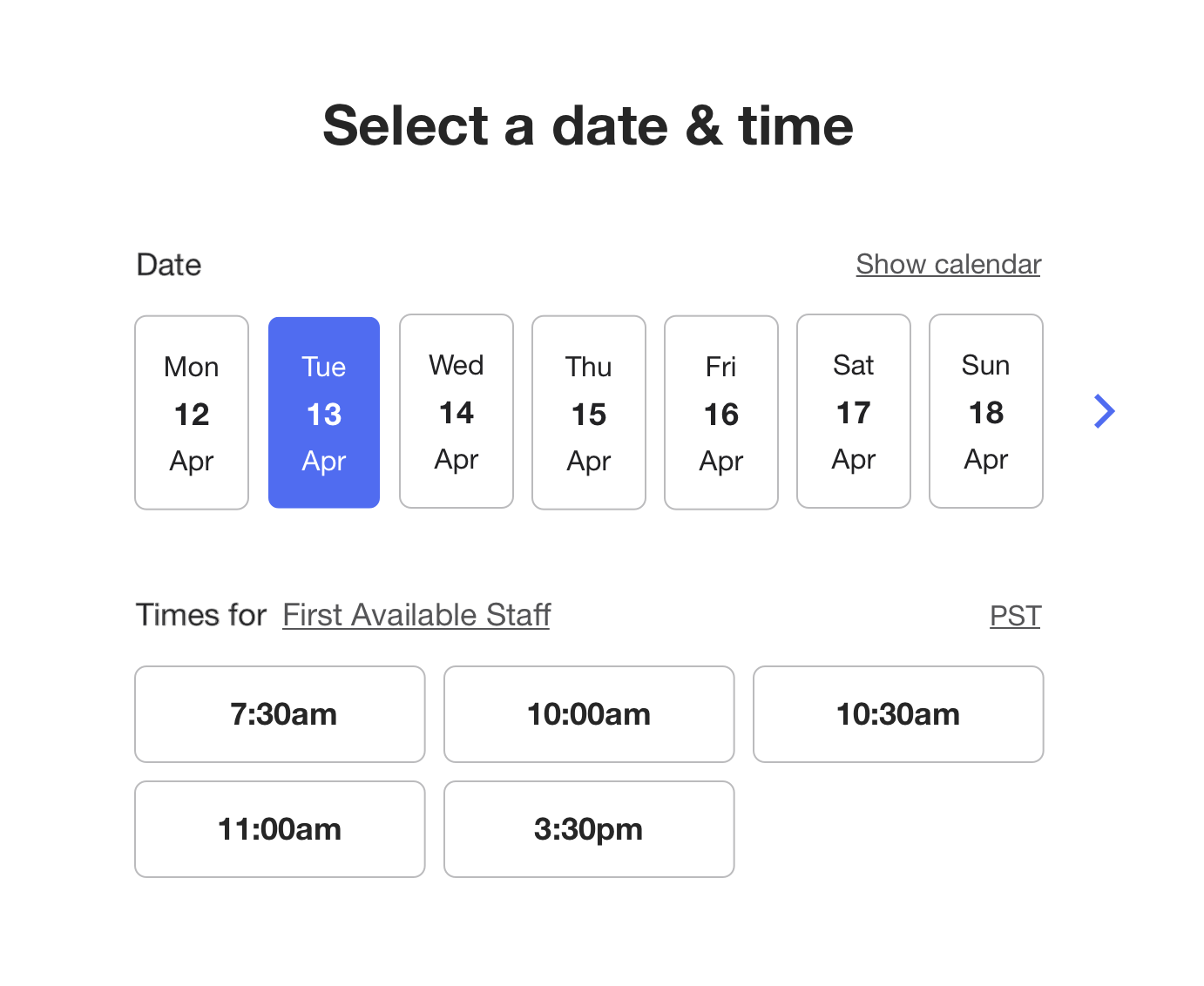
Every booking is validated before confirmed
If you’ve ever seen a double-booking in Waitwhile, you know why this matters. The new version will triple-check that a booking is possible to make before confirming it. Even if another guest has made the same booking less than a second earlier, the new booking will no longer be possible to make.
It will also allow you to allow a guest to only have one (1) active booking at any time. Previously, there was no way to limit them making multiple bookings at once.
Bookings can be exported and imported
If you're moving to or from another booking software, Waitwhile now lets you to import or export your bookings from the Customers tab.
Guests will ❤️ your new Check-in and Status page
We've improved how your guests sign up to your waitlist and check their wait time status on their phones.
New welcome screen design
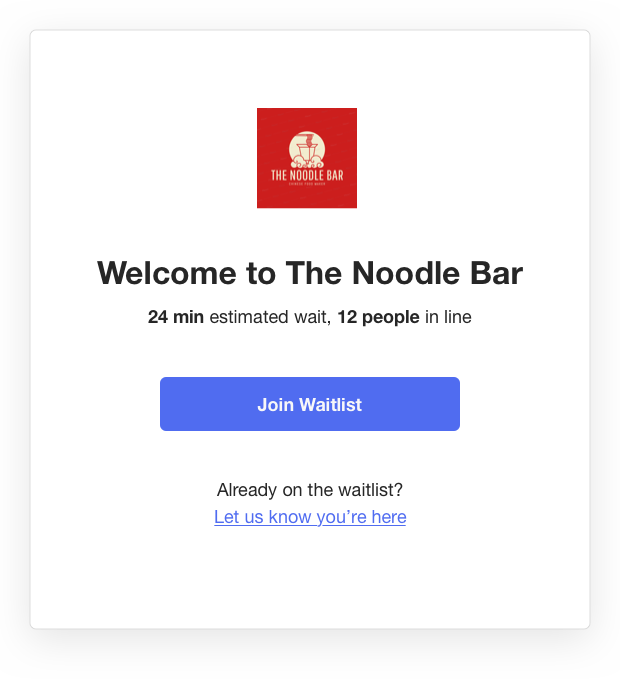
Group your services under categories
If you have a long list of services that you provide your guests, we now make it easier to group them by categories and let guests navigate them.
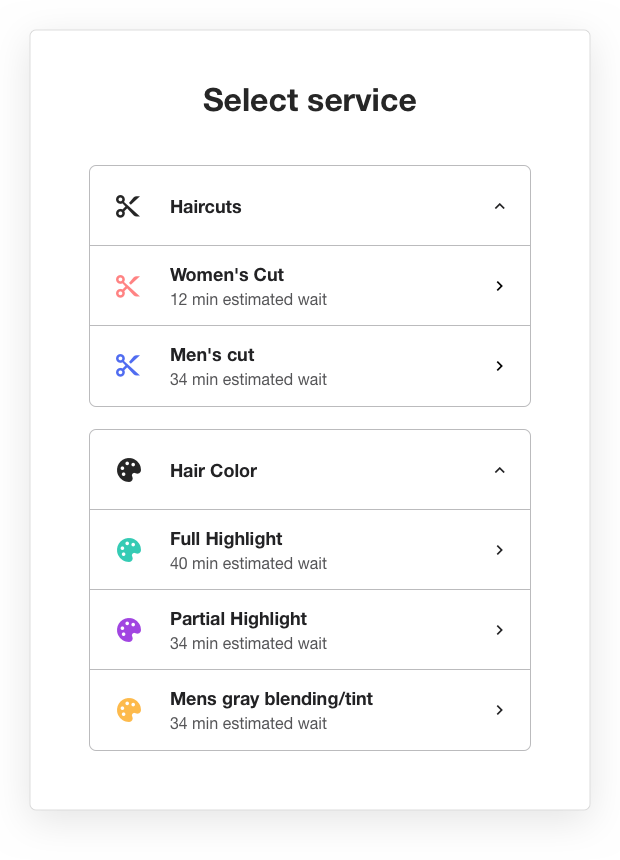
Upgraded the Status page
We’ve improved the Status page that your guests receive via text when they join. The new design shows both estimated wait time and their place in line - updated in real-time ⚡
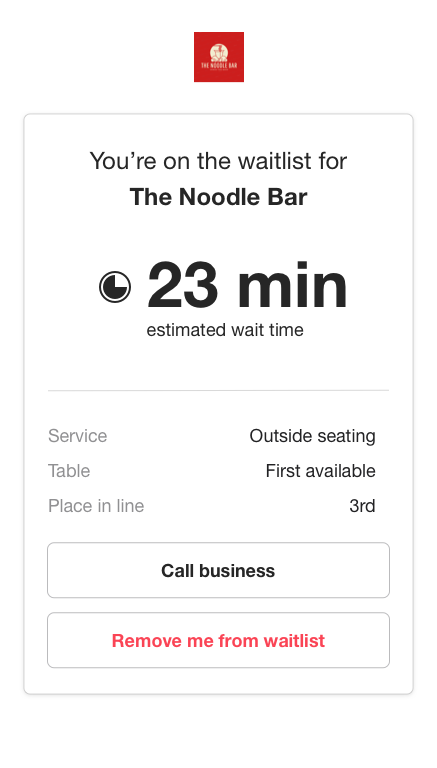
Easier operations for your staff 👥
In V2, we're making it easier for your users and staff to manage your list, serve guests and keep informed about what's going on.
New Resource dashboard
It’s now easier than ever to keep track over which of your staff members or resources have customers waiting for them or being utilized.
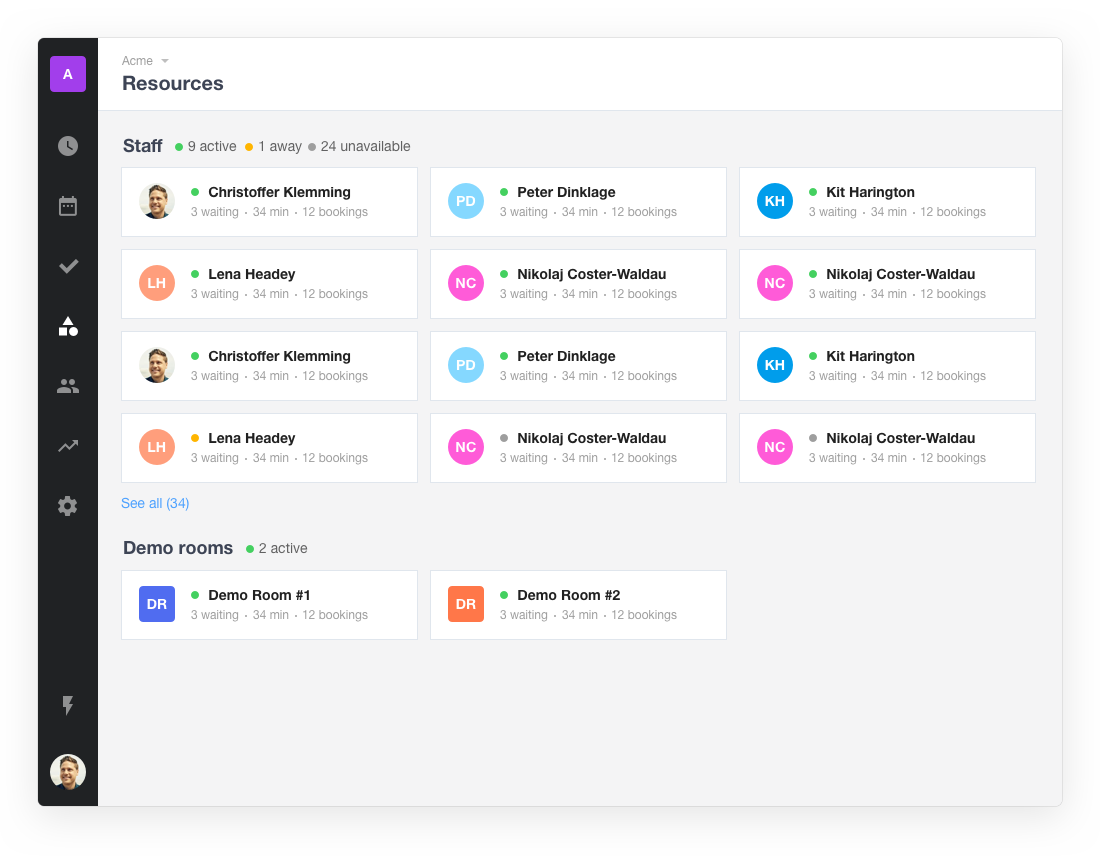
Each resource has their own view where they can see customers only available for them and who they are serving. In Version 2, we now also show their upcoming bookings!
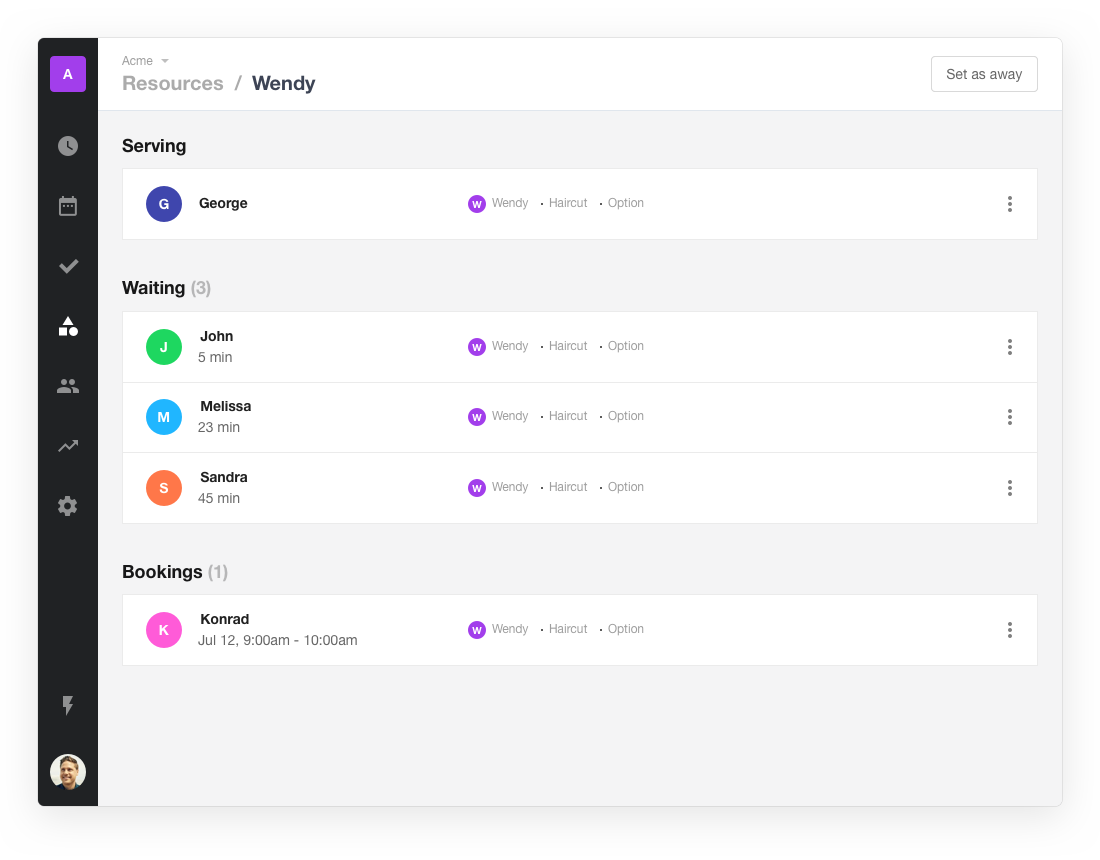
Restrict access for staff members to only see eligible customers
We now support a setting where staff members are only able to see the customers that they are allowed to serve - and not see customers assigned to other staff members.
Get instant notifications about your waitlist or bookings
Waitwhile can now send you text or email notifications whenever something happens in your waitlist or bookings under the new Notifications Settings.
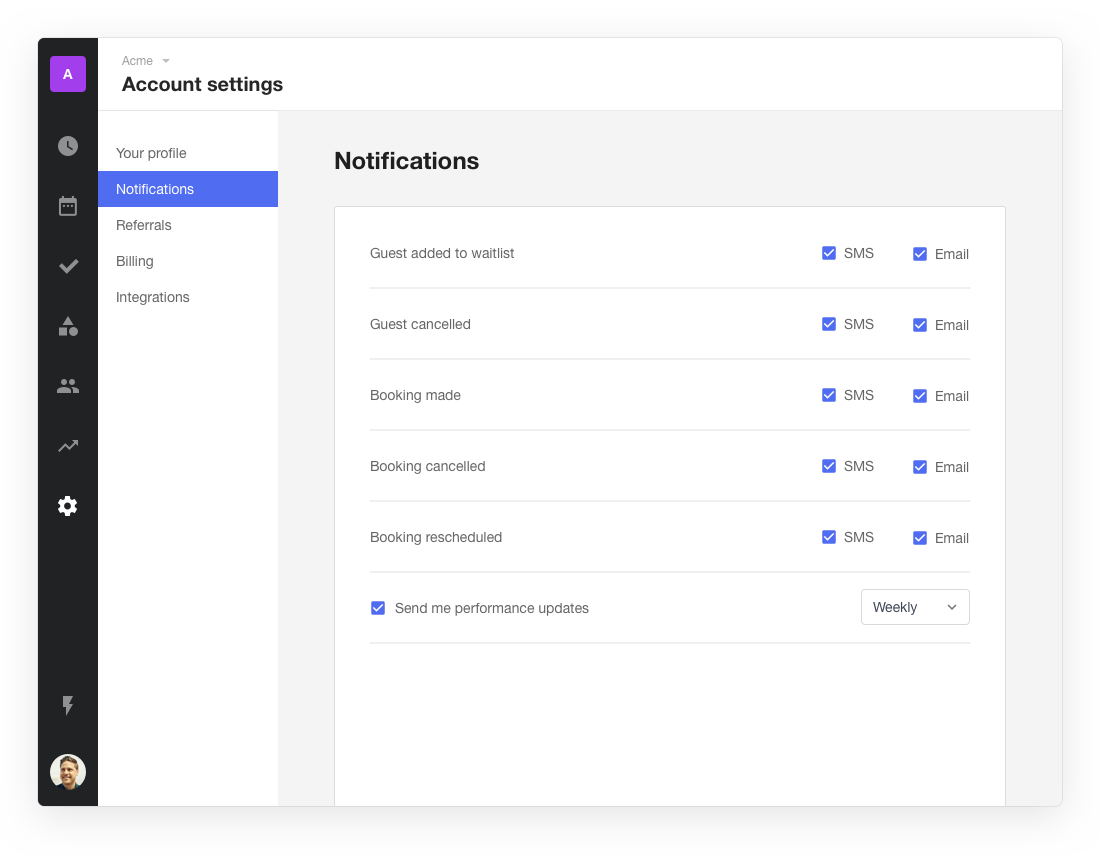
Analytics and reports that you will actually use 📈
The Analytics section has been greatly improved with new reports and more ways to understand your data.
New reports
Now your Analytics reports include detailed breakdowns of your services and staff performance where you can see each member’s performance:
Daily and weekly performance email
Subscribe to the new performance email where you’ll get the most important stats for the day or week in Waitwhile. Turn this on under the Notifications Settings.
API and integrations are now exponentially more powerful ⚙️
We know that Waitwhile will only be a part of your company’s portfolio of apps and services. Waitwhile now makes it easier to connect your waitlist with your CRM, POS, Calendar, Ticket Manager, Slack channel, Website, App... you name it.
Everything can be done through the API
Every action you can do in the application, you can now also do through the Waitwhile API. Add, serve, no-show or cancel guests? Sure! Create new locations or update existing locations programmatically? Yes, sir! Fetch your statistics and analytics to display in your own dashboard? We got you!
Better documentation
We've improved the API documentation under api.waitwhile.com/v2/docs to make it much easier to get started:
New, improved Zapier integration
With Zapier, you can connect Waitwhile to thousands of other tools and services - like Slack, Google Calendar, Salesforce, Zoom or Surveymonkey. With V2, we now support flexible actions and triggers in Zapier to create really native integrations.
Performance, reliability and security 🔒
- Improved client side performance
- Improved scalability, support for larger number of visits and customers
- Improved validation on waitlist and booking actions
- Improved backup and recovery accessible through API
- Full audit log accessible through API
- Role based security model with better granularity
More coming soon! 🚀
Of course, this is not all. The best thing with Waitwhile V2 that provides a foundation that makes it much easier for our team to ship new features and make enhancements. Here are some things you can expect in the months ahead:
- Waitwhile app for iOS and Android
- Native integrations with Google Calendar, Outlook and POS providers
- Better offline mode
Got feedback or ideas what you'd like us to build next? ❤️
As always, just shoot us an email to hello@waitwhile.com. We read every single email!
