What's new on the Waitwhile platform in August ✨
Here are the latest August updates in our quest to save you time and simplify your waitlist and scheduling tasks.

Delight your customers with the new Confirmation Status page 🔗
We’ve created an even better experience for your guests with our latest redesign. When your guests join your waitlist or schedule a booking they’ll get a link to this page where they can:
- Let you know if they have arrived or are running late
- See the full waitlist to see who is ahead of them in the line
- Share the visit info with the rest of their party
- Get directions to your business
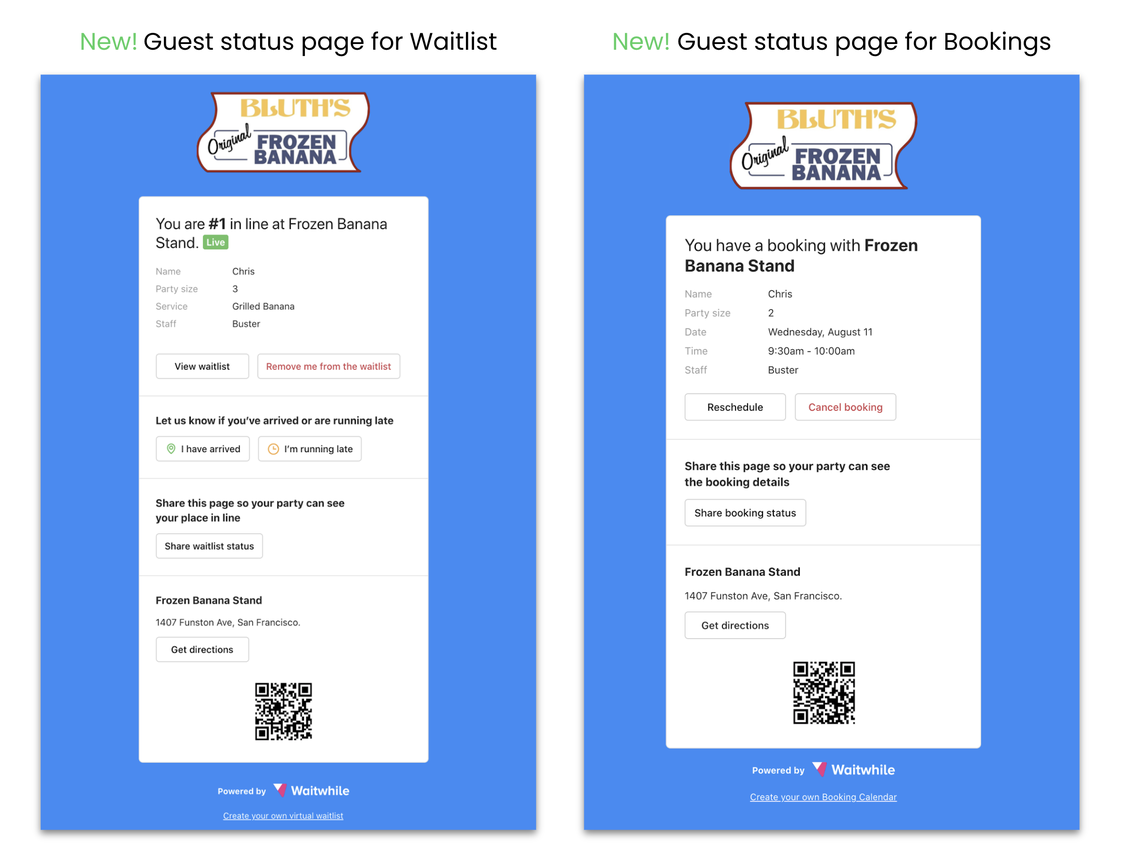
Waitwhile is moving to app.waitwhile.com ⚠️
We’ve changed the domain from v2.waitwhile.com to app.waitwhile.com. Here’s what you need to know:
- When accessing Waitwhile, you should use app.waitwhile.com going forward. Don’t worry, the old domain will still work and just redirect you over to the new one 👍
- Your customer-facing public links will continue to work and just redirect the visitor over to the new domain.
→ Feel free to start using app.waitwhile.com right away 👍
Never miss a beat with User Notifications 🔔
Getting Waitwhile notifications is a great way to stay on-top of changes and updates in your waitlist and appointments. You’ll get a text, email or web push notification each time a customer signs up, cancels or has arrived.
- Email and Web notifications are now available on the Free and Starter Plan! 🎉
- SMS notifications are available on the Business and Enterprise Plans.
Under Notification Settings you can choose which updates trigger a notification and how you would like to be notified!
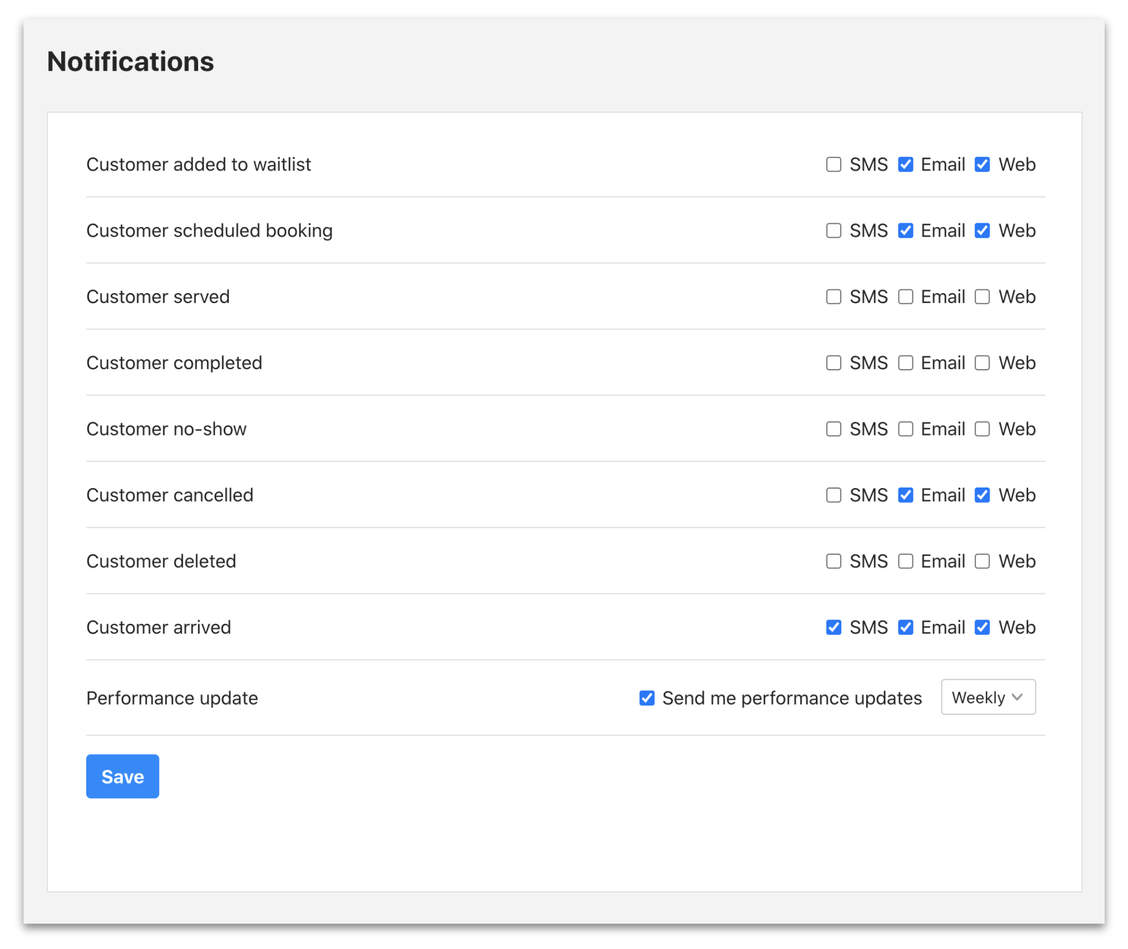
→ Turn on notifications under Notification Settings
Streamline your Customer Registration with our automated Pre-fill parameters ⚙️
Your public Waitwhile links now support pre-filling info for your customers when they register using URL query parameters.
For example, if you link a customer to app.waitwhile.com/welcome/waitwhile-demo?name=friend&email=<<Email Address>> it will preselect the email and name in the registration flow. This is great if you send emails to customers to join your waitlist or make online bookings to save them time!
You can also pre-fill the Service, Resource and a lot more.
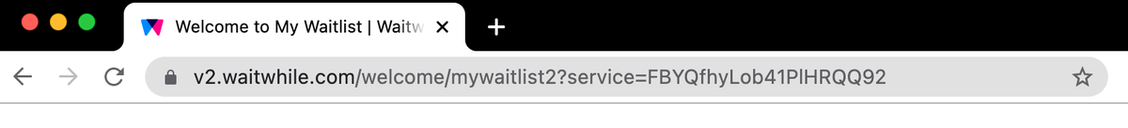
→ Learn how to configure your URL parameters in this help article
Quickly see new Product Updates 📣
We’re constantly launching exciting improvements to Waitwhile that we know will lighten your work load and help you reach your targets, so we thought we‘d make it easier for you to see what’s new.
Just click on your profile in the bottom left corner and then click “What’s new” to see all the recent product changes. If there’s a red dot 🔴that means something has been released since you last checked!
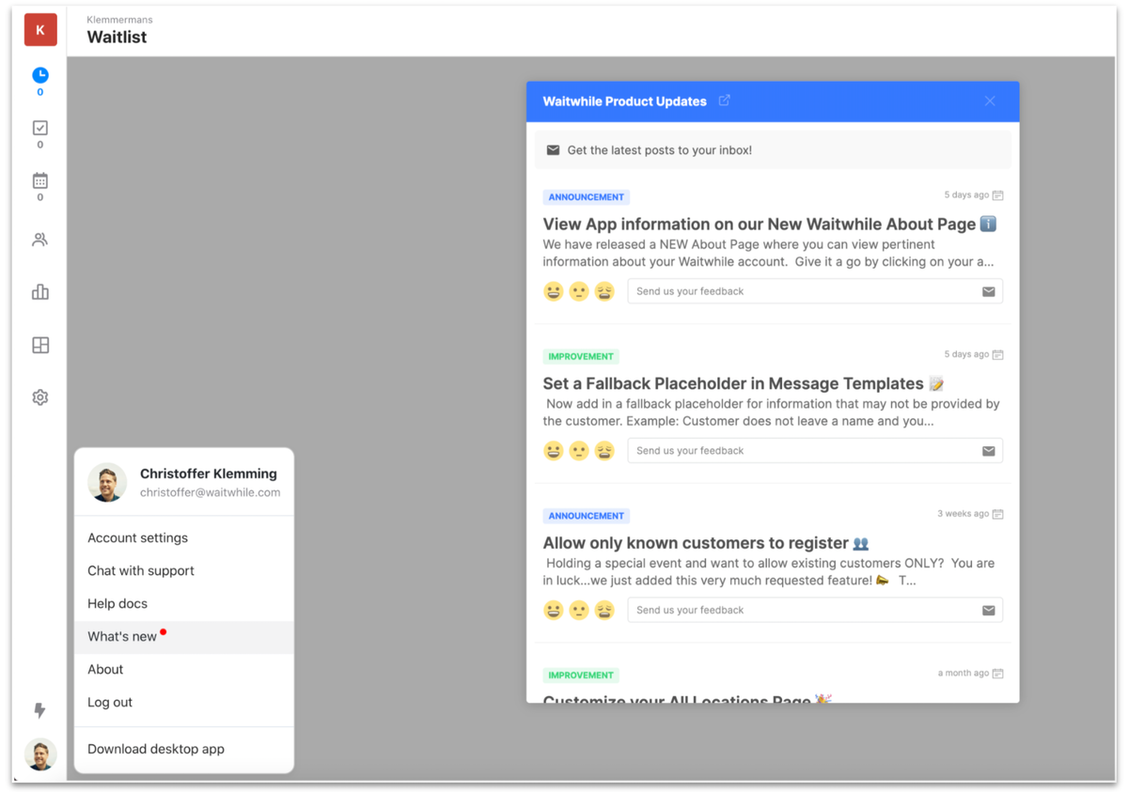
Easily invite your Team Members to Waitwhile ✉️
Under User Settings, you can now resend the invite email for users with just a click of a button — or copy the invite link if you’d prefer to share it yourself. Plus, you can revoke an invite if you no longer feel like inviting this person!
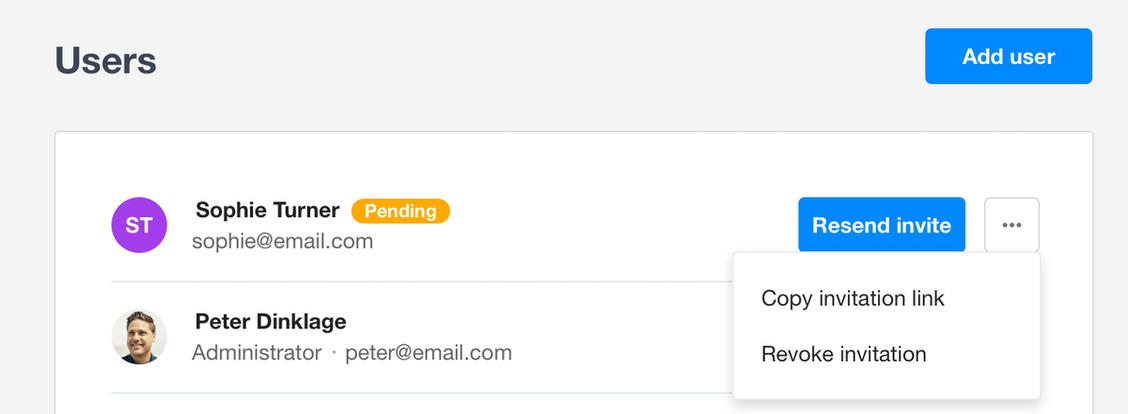
But wait, there’s more!
- Advanced next-in-line SMS texts: We’ve now made this alert more flexible and automated. Learn more.
- Set when your bookings expire and are removed: You can now manage when old bookings are cleared out of the system. Learn more.
- Support for validation of your customer data: Have more control over your customer info with these validation features. Learn more.
- 40+ minor tweaks: Checking bugs off our list so you can check customers off yours.
And that’s just a glimpse of what’s new — check out all the latest updates! As always, feel free to reply with improvement ideas you’d like to see!
Stay safe!
Chris & Dirkje, plus the Waitwhile team
