What is queue management and queue management system?
A queue management system centralizes appointments and waitlists in a single platform – and automates the management of both.
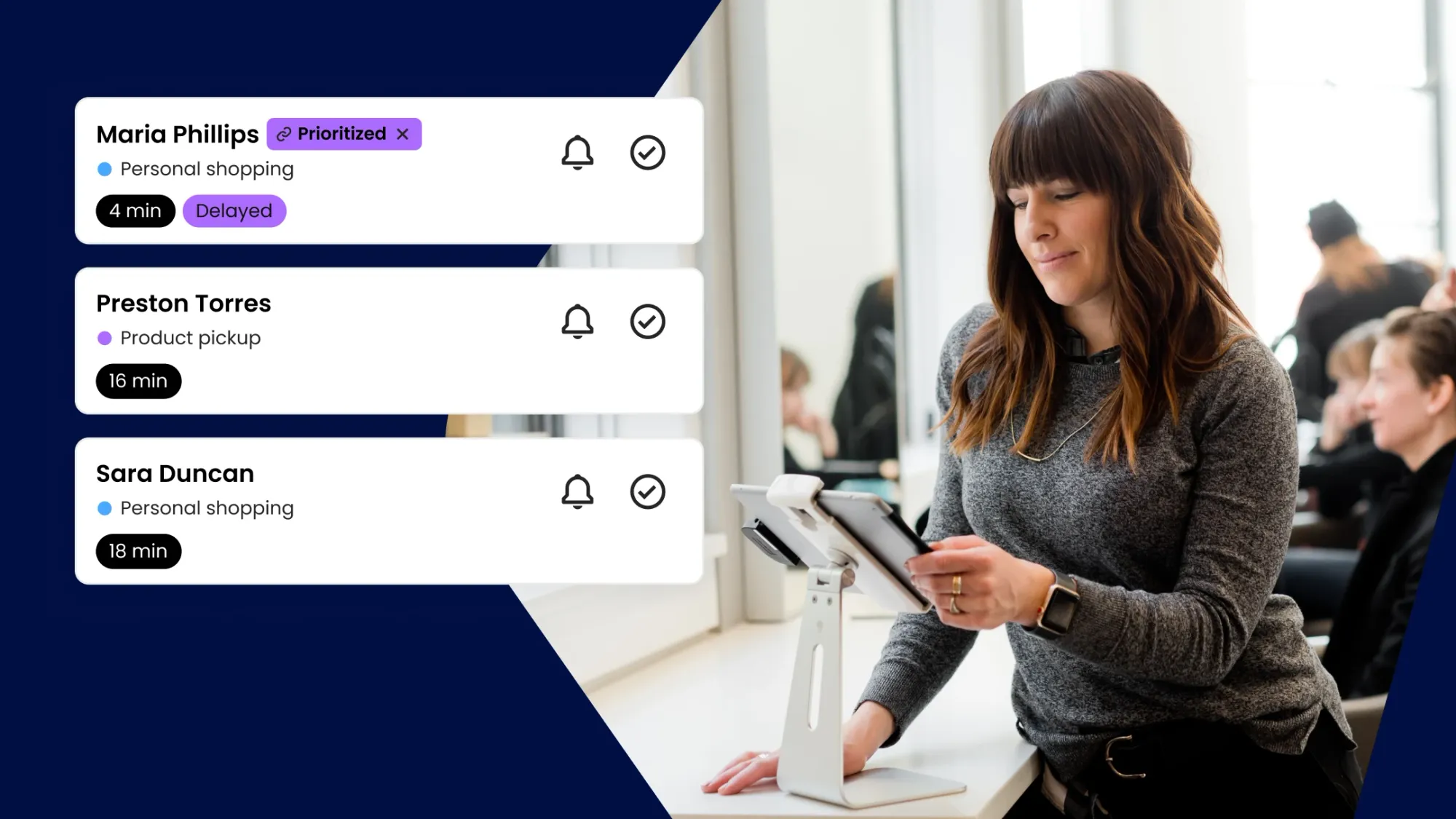
Queues are a double-edged sword for businesses. Long lines aren’t always bad.
When it comes to generating demand, a wait built into your customer flow can increase the appeal of a specific product – or even build hype for your entire business. Think of that popular brunch place that always has a line out the door or the people who camp out overnight to get their hands on a new limited-edition sneaker.
But you can’t guarantee that everyone will wait if you have long lines. Whether something is “worth the wait” is a highly individualized assessment. Plus, if you’re in a competitive space, you’ll likely lose business to competitors who provide a better customer experience. And in situations where guests don’t have any other options, long waits can do serious damage to your reputation.
Even an objectively short wait can create a frustrating experience, leading to cascading negative effects that ultimately hurt your bottom line. A recent Waitwhile consumer survey found that 75% of consumers experience negative emotions like boredom, annoyance, and frustration while waiting in lines and 74% will leave a physical line before it’s their turn. That’s revenue walking out the door.
Many companies try to improve their customer service post-queue to compensate, which is an uphill battle. If customers are already fuming about a long wait, employees have to work that much harder to turn things around. And, because the visitor is already unhappy, they’re unlikely to be receptive to staff efforts.
So, addressing how you approach queue management to improve the waiting experience at your business, event, or office is incredibly important. Delivering a great customer experience depends on it.
Here’s what we’ll cover in this guide:
- Types of queues
- What is a queue management system?
- Benefits of a queue management system
- How virtual queue management works: step-by-step
- Real-world examples of effective queue management
Types of queues
A queue can form whenever resources are limited. Businesses have developed a number of ways to keep crowds under control and lines in order. These strategies are known as queue management.
There are four types of queues you’ll see in many businesses, categorized based on the way they form.
Structured
Structured queues include barriers or stanchions that guide the queue, prevent people from cutting in line, and give employees a way to order and manage the line. You'll often see these in airports and grocery checkouts.
Unstructured
These queues often form unexpectedly. People approach the check-in desk or cashier when they're ready, and, if there's a wait, they queue up where they feel is appropriate. These types of queues often form in bakeries and small stores.
Virtual or mobile
Queue management systems and apps like Waitwhile allow customers to join a virtual waitlist from anywhere, get real-time wait time updates, and communicate directly with your business via text message or email.
Virtual queue management systems like Waitwhile allow customers to join a waitlist from anywhere, get real-time wait time updates, and communicate directly with your business via text message or email.
Kiosk
With a kiosk-based queue, customers fill out their check-in information at a self-service kiosk. Then, they sit in a waiting area until someone calls them. You’ve probably seen these types of queues at medical establishments like urgent care centers or at banks.
Kiosks are surprisingly easy to set up. Learn how to set up a self check-in kiosk here.
What is a queue management system?
A queue management system is any system – physical or digital – that is used to manage queues. Each system is effective, though one may suit your needs better than the others.
Physical queues
A physical queue is just like it sounds: people line up in person to wait their turn. To keep physical queues organized, businesses often use physical objects to direct customer flow and give the queue structure. These include:
- Barriers
- Illustrated flooring
- Guidepost
These tools help businesses keep waiting individuals in line so that employees know who they need to serve next. However, lines can get quite long, and there aren't many options to improve the customer experience outside of increasing your service capacity.
Ticketing systems
With ticketing systems, each visitor receives a number when they enter the queue. It's their turn when their number comes up.
This method is useful for managing a high visitor count when you don't need to collect personal information. However, the lines are often disorganized and crowds can build up quickly. Visitors also have no visibility into how long they will have to wait.
Sign-in sheets
These are printable waitlists that businesses keep in a reception area or at the front of an establishment.
Visitors or staff have to write guests’ names and possibly some other identifying information (e.g., party size, phone number, etc.) to reserve their spot in line. Customers usually then have to wait nearby to hear their name called once it’s their turn.
These sheets eliminate a physical line, but paper records do make it difficult to review visits if necessary. It's burdensome and manual to keep track of customer data – like how many times someone has visited or who exactly was in your establishment at a certain time. From a guest experience standpoint, customers often have no idea how long they will have to wait, and it’s difficult for staff to provide accurate estimates.
Virtual queue management system or app
Queue management apps like Waitwhile take the physical queue and make it digital.
Customers can join a queue in many ways and then can wait from anywhere. That way, you reduce crowding at your business and visitors are free to do what they wish. While they wait, guests receive regular updates on their status in line and can communicate directly with your business.
Benefits of a queue management system
An easy way to cut wait times is to find out how long guests are waiting and to increase your service capacity accordingly.
However, this often requires adding staff or expanding your space, both of which get expensive quickly. That's why queue management — the process of improving the queuing experience — is often a much more practical solution.
The human psychology behind queue management
Believe it or not, psychologists and business analysts have been studying queuing for well over a century now. It all began in 1908 with the advent of Queueing Theory, which arose out of the need to streamline call forwarding (which was done manually back then by switchboard operators) at the Copenhagen Telephone Company.
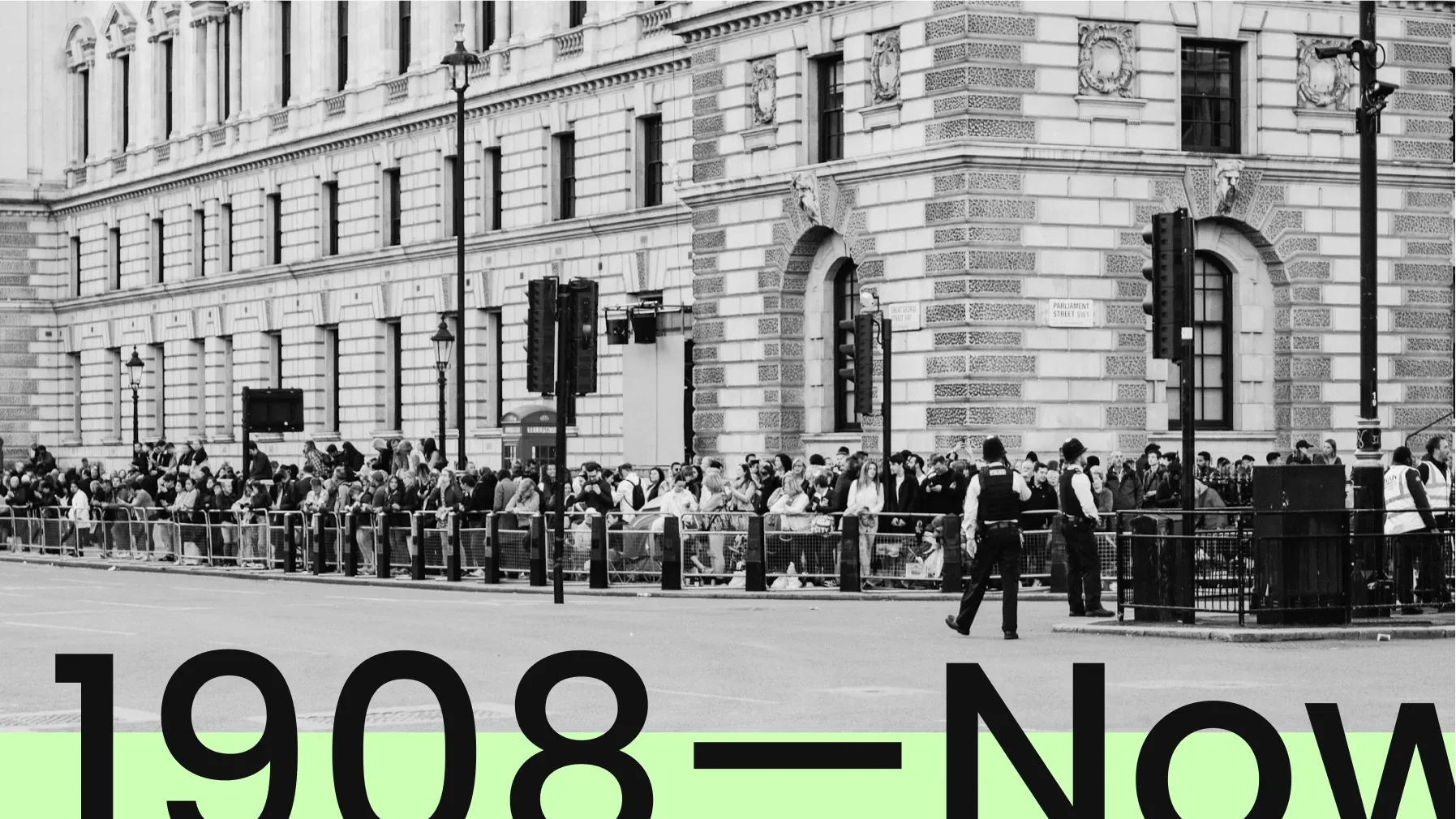
Since then, researchers from around the world have analyzed the queuing experience to identify ways to improve how people wait. Here’s what they’ve found:
- People value transparency. Providing wait time estimates decreases average wait-time and increases customer satisfaction.
- Don’t overpromise. Actually, underpromise. Providing pessimistic wait estimates – or overestimating wait times – has a positive effect on your guests’ experience.
- Keep your visitors in the loop. Regular updates decrease queue abandonment and increase overall satisfaction.
- Give your guests something to do. Standing in line (even with distractions) makes the wait feel longer. By redirecting your visitors to another activity or giving them the freedom to do whatever they want, you reduce unoccupied time in a queue, making waiting feel less burdensome.
But how do you harness these psychological insights and efficiently apply them to your business? Many of the queue management systems outlined above are unable to efficiently integrate these recommendations without overwhelming your staff – that is, except for one: virtual queue management.
The advantages of virtual queue management systems
A virtual queue management system like Waitwhile allows your guests to join a line remotely. You have the flexibility to allow your guests to join your queue from whatever location(s) work best for your operating strategy – whether that be from a kiosk, on their phones with a QR code, or through your website before they’ve even left their homes.
Once they’ve signed up, your customers can wait anywhere while doing anything they like (no unoccupied time), so waiting doesn’t really feel like waiting at all. The virtual queue provides your visitors with AI-powered wait time estimates and updates them on their progress.
Plus, virtual queues seamlessly apply many of the insights from the study of Queuing Theory (like providing regular updates and giving visitors transparency) that we outlined above.
Here are the key benefits that an effective queue management solution can provide.
Automate customer flows
A queue management system centralizes appointments and waitlists in a single platform – and automates the management of both. This helps you keep calendars organized, ensures a smooth customer flow, and brings key efficiencies to your business. Time that employees would otherwise spend keeping track of customer information and manually managing queues can now be reallocated elsewhere.
All customer communication can also be automated with a queue management app. Keeping customers informed during the queuing process is key to improving their experience. Send confirmation messages and updates so guests always know what’s going on. Afterwards, you can automate a personal message to thank your visitors and ask them for feedback.
Reduce wait times
Virtual queue management systems use AI-powered technology to provide accurate wait times to your visitors. The longer you use the platform, the more it learns about your business operations, further increasing the exactness of the wait times it quotes.
Estimating wait times is often very difficult to do manually, especially if you take both walk-ins and appointments. With a digital solution, you can automate this process with confidence.
Give your guests flexibility
Since visitors can check in digitally and only need to arrive when it’s their turn, they can wait from anywhere instead of standing in a physical queue with nothing to do. Giving your guests this freedom works wonders to reduce their perceived waiting time. Because they can do whatever they want, they are less likely to notice the time spent waiting.
With a virtual queue management system, you can give your guests a number of options to join your queue, including while they're at home. That way, guests can delay their departure or get a few errands done before it’s their turn.
Unlock two-way communication
Employees can contact visitors through SMS or email to give them any updates necessary. This open communication not only makes visitors feel valued, but research has shown that regular wait status updates reduce no-show rates and decrease perceived wait time.
Not only can you send important updates or pre-service messages like reminders, but customers can also easily message your business. If someone is running late, for example, they can easily let you know via text message – and your virtual queue management system will reprioritize your waitlist automatically.
Organize customer data & centralize notes
A virtual queue management system or app stores the customer data you choose for easy reference. Then, whether you want to keep customers updated about offers and promotions or just want to provide great service by remembering preferences or past purchases, you can rely on your queue management platform.
This allows you to not only open up new marketing opportunities, but also enables you to elevate the customer experience you deliver. Employees will have access to a customer’s history with your business, so they can see which services or members guests prefer, their past wait times, any notes logged previously, and all of the SMS or email conversations you’ve had with them.
Operational insights & enhanced operational efficiency
With a digital solution to queue management, you unlock key insights into how your business runs. Real-time and historical analytics uncover the cause of snags and delays, and help you see when your business is busiest, which employees and services are most in-demand, and more.
Equipped with easy-to-understand analytics, you can then identify actionable steps that will have a real impact on your operational efficiency.
How virtual queue management works: Step-by-step
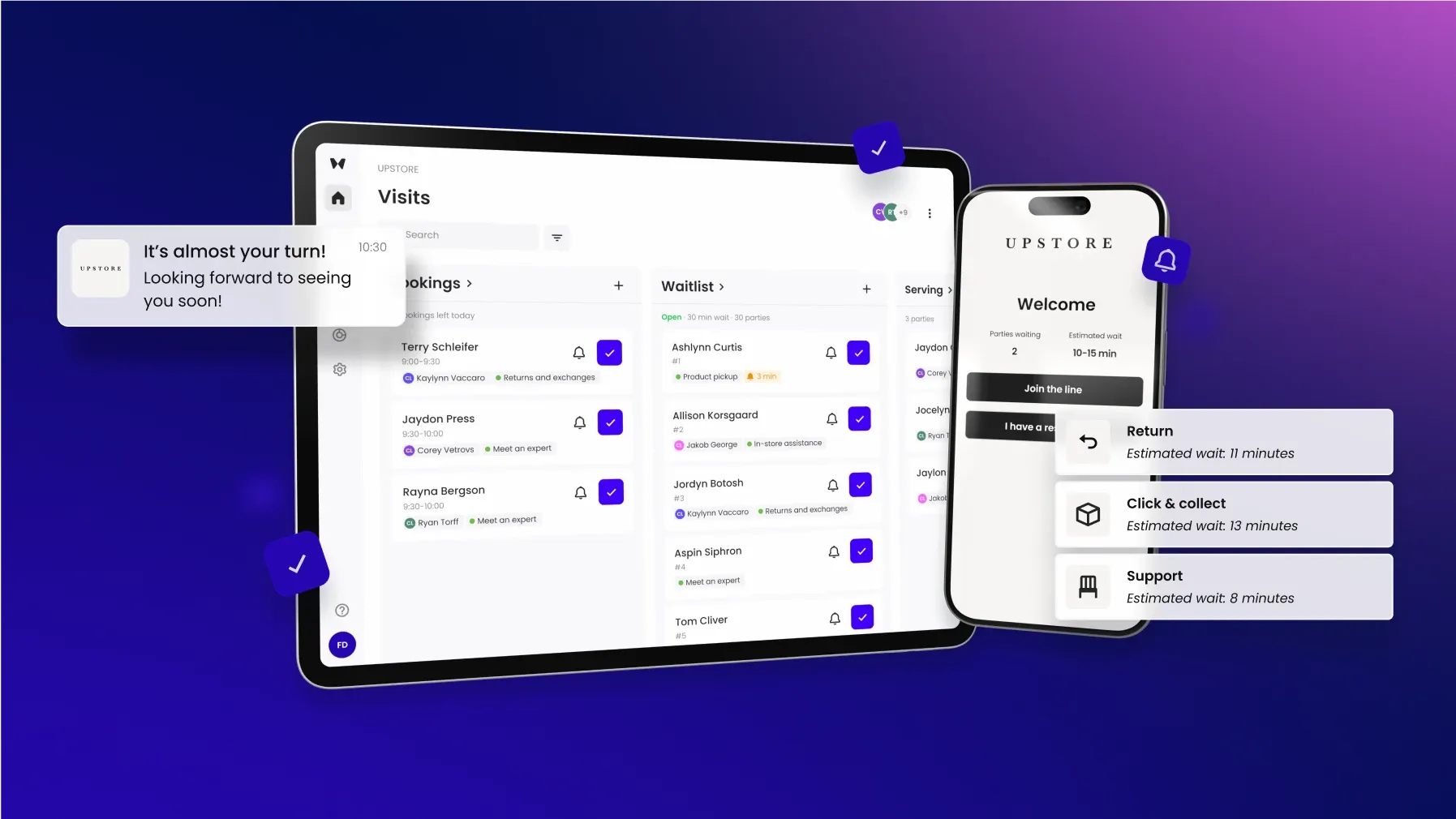
You can break the queue management process into five distinct steps. Virtual queue management brings efficiency and expediency to the entire visit.
1. Arrival
Guests can join your queue virtually and wait from anywhere. On-site, you can set up self check-in kiosks or use QR codes that visitors can access with their phones. If you want to let them join the queue before reaching your location, you could link to your virtual waitlist on your website (or even your Google Maps listing if you use Waitwhile).
Your check-in screen can be as detailed as you want. Collect the information you need to speed up the service process and even allow customers to pay ahead of time. If you want to move certain guests like VIPs to the front of the line, you can flag them automatically without anyone else in line seeing the preferential treatment.
2. Queue
In the queue, your queue management app will give guests precise wait time estimates and updates. Waitwhile, for instance, uses machine learning to eliminate human error and make them as accurate as possible. This gives visitors the freedom to decide where they want to wait.
Your customer queue management system could also include a feature that lets you communicate directly with visitors so they can ask you questions or update you if they're running late.
3. Service
Once you're ready for a guest, you can automatically send them a notification letting them know it's their turn. With pre-programmed processes, your employees will simply have to click a button to deploy automatic notifications or messages to your guests.
You can also set up a digital signage to display your waitlist on a TV monitor. Setting this up with Waitwhile is easy and is great for any scenario when you want to display your current waitlist for guests that may be lingering around.
4. Departure
After the guest has completed their transaction, you can indicate that you've served them in your customer queue system with a single click. If there are multiple steps to your service process (e.g., more than one desk for the customer to visit), the guest can automatically be entered into any additional queues as required.
After their visit has ended, the virtual queue management system will automatically log important data about the visit, like total visit time. Your staff can also add notes about the visitor, if necessary.
5. Follow-up
To generate repeat business, the system can automatically deploy customer communications through text or email, thanking the guest for their visit. You can customize this message to include a request for feedback or a review, or you can give them a promo code to use next time.
Real-world examples of effective queue management
Queue management systems are improving queuing experiences across many industries, positively impacting customer satisfaction rates. Here are a few examples.
Retail
According to a recent Waitwhile survey, retail is the worst offender when it comes to wait times. Consumers report waiting most frequently at retail establishments – more than at restaurants and healthcare facilities combined.
The retail customer experience is often memorable for long lines, whether that be for waiting for entry, to try on items at clothing stores, to checkout, or to get assistance from staff members.
Best Buy Canada
Capacity restrictions from COVID-19 put a lot of pressure on retailers, who already faced a major challenge in making people feel comfortable about shopping in their stores without feeling overcrowded.
In search of a safe, flexible solution that they could scale across 169 stores, Best Buy Canada began implementing curbside pickup, but they needed an intuitive way for customers and store staff to communicate so employees could bring orders out to the curb or parking lot.
With Waitwhile’s queue management system, Best Buy Canada was able to roll out curbside pickup across the country and establish themselves as a national leader with top-quality customer service.
Beyond curbside pickup, Best Buy Canada also uses virtual queues to allow customers to save their spot in line for various in-store service desks (e.g., refunds, electronics, tech support). That way, rather than standing in a physical line (which makes a wait feel longer), customers are free to browse the store or delay their arrival until it’s close to their turn.
Louis Vuitton
Facing increasing foot traffic in 2017, Louis Vuitton needed a way to meet high customer expectations and manage long lines systematically across all their global locations, so they turned to Waitwhile's flexible queue management solution.
Louis Vuittion was able to customize check-in to align with the luxury shopping experience they aimed to deliver. Using Waitwhile, a Louis Vuitton staff member leads guests through a registration process to gather relevant information.
Today, Louis Vuitton uses Waitwhile’s virtual queue management system to execute:
- Easier customer messaging
- Curbside pickups
- In-store capacity management
Waitwhile's analytics have helped Louis Vuitton understand their customer experience, letting them see customer wait times and average wait times for each store, so they can take steps to decrease them. Individual stores can also monitor their own analytics and performance.
Restaurants
Major American franchise Applebee's Neighborhood Grill + Bar took a big hit when the pandemic shuttered indoor dining. Even when they were able to partially reopen, they found it hard to efficiently manage crowds with social distancing restrictions. Staff couldn't keep up using paper lists.
When searching for a virtual queue management solution, the restaurant chain needed a platform that would work with existing hardware and could operate seamlessly nationwide. Waitwhile's ability to run on the restaurants' Android tablets and its affordability made it an attractive option to help Applebee’s improve staff efficiency and manage guests. The built-in enterprise features like single sign-on also enabled the management of 441 locations around the U.S. at once.
The intuitive platform made it easy for Applebee's staff to create virtual waitlists that eliminated unstructured queues forming in entryways and by the bar. Guests could join the waitlist and check in at the host stand. Then, they could wait in the comfort of their own vehicles while staff managed the queue from a tablet. When it was their turn, customers would receive an automatic notification from Waitwhile's two-way messaging feature.
Now that pandemic restrictions have been lifted, Applebee’s continues to use Waitwhile as a reliable safety net when there is more demand than available seats to manage waitlists and reduce overcrowding in waiting areas.
Healthcare
The ModernMD urgent care network used to only take walk-ins. However, the spread of COVID increased their patient volume. Coupled with social distancing constraints, wait times were as high as 2-3 hours on average and overcrowded waiting rooms meant patients had to wait outside in all kinds of weather.
With Waitwhile’s virtual waitlist, ModernMD was able to give patients a digital platform to queue on instead – so they could wait wherever was convenient and comfortable for them. The platform also provided the ModernMD team with the exact counts of waiting patients, along with an overview of their needs, so they could prioritize certain types of treatment.
ModernMD was able to optimize the experience further by using Waitwhile's SMS feature to ask clarifying questions and give extra information before patient appointments. They could add custom intake fields (e.g., insurance information) and offer valuable information about things like estimated costs. Patients valued this transparency as it equipped them with more information before coming in.
ModernMD found great results with Waitwhile’s queue management platform. Employee morale improved immensely because staff could:
- Better understand patients' needs
- Improve waiting room management
- Monitor capacity limits
- Prioritize patients most in need of treatment
Within three months of implementing Waitwhile, ModernMD found that patient satisfaction rebounded to pre-COVID levels. It’s clear that patients prefer the convenience and flexibility of a virtual queue – ModernMD continues to use Waitwhile to streamline urgent care management today.
Convenient queue management systems are what consumers expect
As digitization continues to transform all aspects of our lives, consumer expectations will continue to climb. The modern customer already expects companies and brands to go the extra mile when it comes to convenience. And now that human attention spans are officially shorter than that of a goldfish, you can guarantee that your visitors will have far less patience than before.
So, in a world that’s less patient, addressing the waiting experience at your organization is increasingly mission critical. With a virtual queue management system or app, you can delight your customers, guests, or visitors right from the start. Using a centralized platform where you can manage your customer journey in its entirety by integrating functions like payments, messaging, feedback, and analytics will set your business apart and make a memorable impact with your guests.

